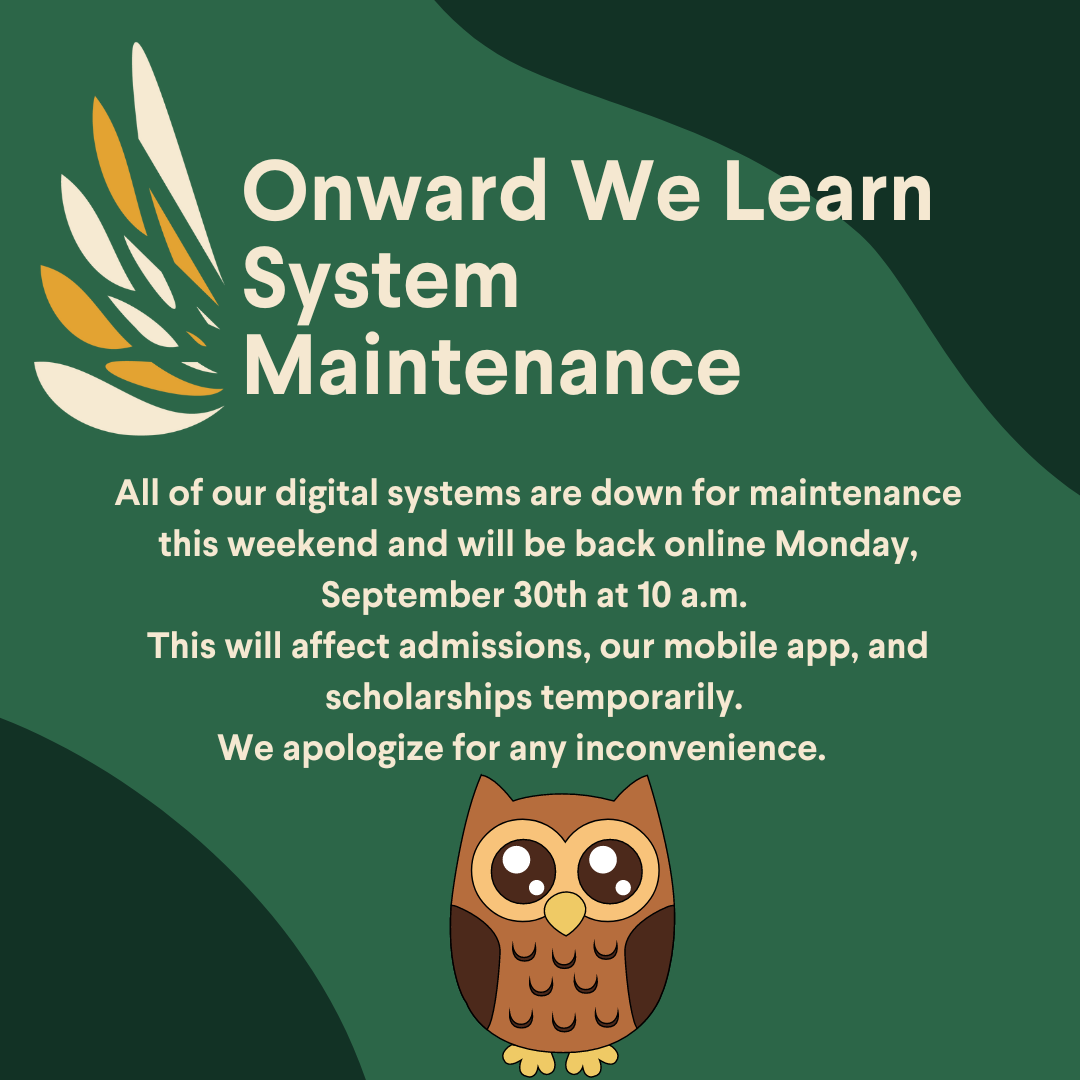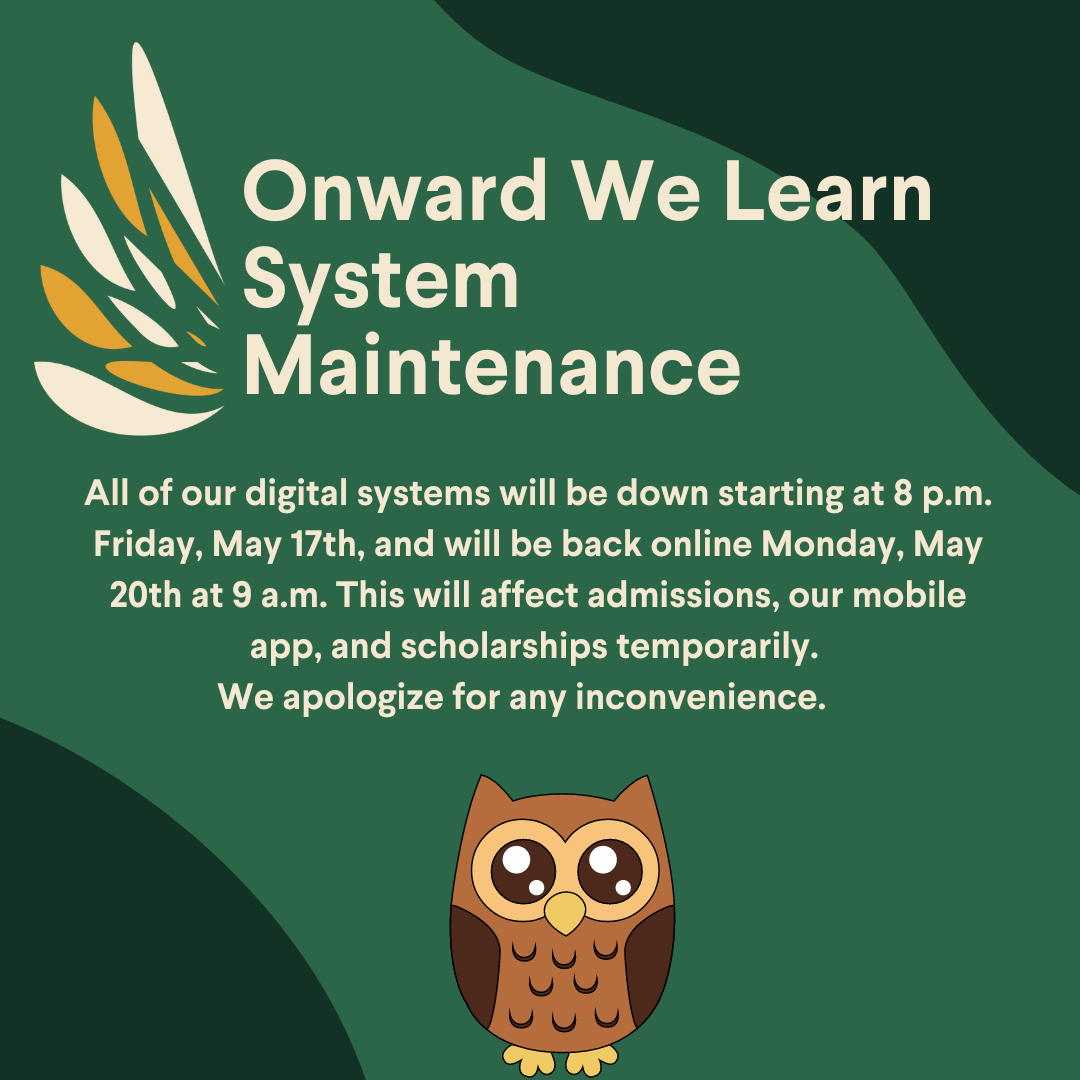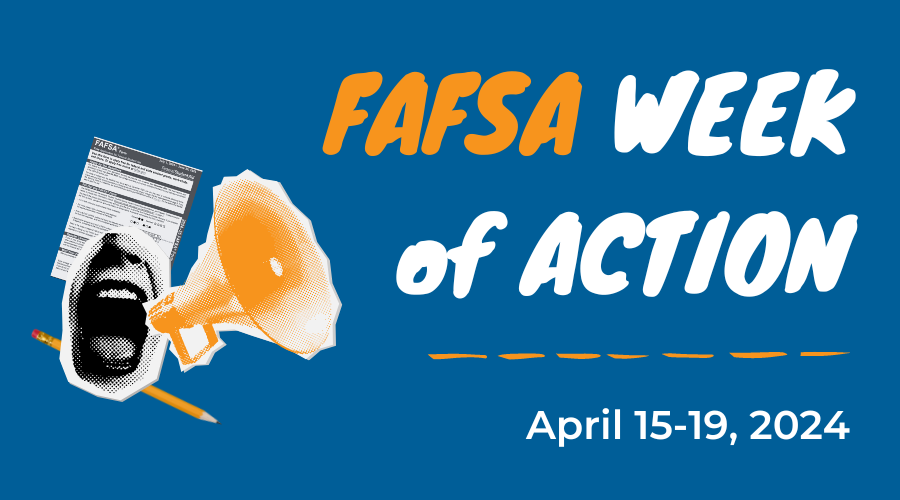Onward We Learn Mobile App Guide for Parents and caregivers
Welcome to Onward We Learn!
Our new mobile app is designed to provide a seamless experience for families and students to access all our programs, services, and benefits. Follow these steps to get started:
Why Download the Onward We Learn App?
- Accurate Student Data
- Ensures we have the most up-to-date information about your child.
- Helps us provide personalized services and program recommendations.
2. Easy Access to Services
- Access student profiles, event details, and program offerings.
- Receive notifications for program invitations and updates.
How to Download and Activate Your Account
Step 1: Download the App
Visit the Apple App Store or Google Play Store on your device and search for “Onward We Learn.” Download and install the free app on your device.
Step 2: Log In
Use the same username and password you created during the admissions process to log in. If you don’t remember your password or username, use the “Forgot your password or username” function to reset it.
Step 3: Set Up the Parent Profile
After logging in, you will be prompted to create a parent profile for your student. Follow the on-screen instructions to confirm your personal information, including your name, date of birth, gender, and primary language.
Step 4: Confirm Contact Information
Confirm your contact information, such as your email, phone number, and home address. Accurate information helps us keep you informed about important events and programs.
Additional Information and Support
- Support Survey: If you encounter issues, please complete [this short survey] for additional support.
Quick Links
Thank you for being part of the Onward We Learn community. Together, we empower young minds to thrive!